-
Type:
Bug
-
Status: Done
-
Priority:
Critical
-
Resolution: Done
-
Affects Version/s: None
-
Fix Version/s: Between Fall and Winter 2019
-
Labels:None
-
Company:All Clients/Multiple Clients
-
Sprint:DMS - Gap Fall & Win Sprint 1, DMS - Gap Fall & Win Sprint 2, DMS - Gap Fall & Win Sprint 3, DMS - Gap Fall & Win Sprint 4, DMS - Gap Fall & Win Sprint 5
-
QA Estimates:4
With adding of new media query, the mobile responsiveness is being hampered.
It have to be responsive in case of mobile and desktop for both in our application view and in iframe as well.
- IMG_20190917_154110.jpg
- 2.52 MB
- IMG_20190917_154110.jpg
- 2.52 MB
- IMG_20190917_155016.jpg
- 2.49 MB
- IMG_20190917_155034.jpg
- 1.91 MB
- IMG_20190917_155043.jpg
- 2.52 MB
- IMG_20190917_155101.jpg
- 2.32 MB
- IMG_20190917_155102.jpg
- 1.98 MB
- is duplicated by
-
DMS-1759 DMS | Preprod | Review and Sign | Fields getting overlapped
-
- Done
-
Hi Samir
I have made changes in Document review css with Akash and we have check on the browser and one android device.
As discussed with Mohd Belal, the pdf is working fine on resolution 1400 and above resolution device.
I have target only mobile and ipad device for responsiveness and added media queries for mobile and ipad only.
I have tested 3-4 pdf. We need to verify different pdf on devices and need to fix the pdf fields (left and top position of input) with dynamically.
Following are the list of devices with media queries:
1. iPhone 5: Portrait and Landscape
2. iPhone 6, 7 and 8: Portrait and Landscape
3. iPhone 6+, 7+ and 8+: Portrait and Landscape
4. iPhone X: Portrait and Landscape
5. Galaxy S6, Google Pixel: Portrait and Landscape
6. iPad: Portrait and Landscape
Mohd Belal : Please check if we can set fields placement as per device resolution dynamically in future.
Regards,
Namrata
Hi Samir
As discussed, after prepod build I have tested 3-4 pdf files on Iph and iPad (portrait and landscape), Its working fine on that devices.
We are covered following points:
1. Mobile Responsive issue in case of Review and Sign: We have targeted standard devices sizes for responsiveness.
2. Header is working fine on devices
3. Input fields(form fields) are working fine on targeted devices
4. Review and sign link and button properly displayed in mail app: We need to unblock the feature then we will display the review and sign button properly with link
5. Signature component is working fine on some resolutions and we did not fix pdf specific change for signature(we need to handle it dynamically).
6. Login screen was not responsive.
After Production build, I have tested on iph and iPad above mention points are working fine but one issue was re-pro on production i.e. text of form fields were cut in ipad and iph.
Regards,
Namrata
Samir Rohan J Khandave Ganesh Sadawarte Priya Dhamande Satya
Hi Namrata Kakade,
Environment: Production
Login: Candidate
Page: Review and Sign
A discussed, getting issues for all devices on edit fields.
So, assigning for the same.
Hi Namrata Kakade,
Checked the responsiveness in case of Actual Pixel Mobile and the PDF is coming distorted.
Please look into this scenario as well.
cc - Samir
Thanks
Hi,
We have already fixed the mobile responsiveness issues in last week on standard devices. I have tested prepod and production build on iph and ipad. On iph and ipad its working fine but rest of the devices was not targeted.
If we added min and max width for device target below the ipad but its working fine on some devices but its differ on other devices.
Mohd Belal: As discussed, we will target other devices using css. Please let me know once you free for make a changes.
Priya Dhamande: As dicussed with Belal, This ticket is related to mobile responsiveness and PDF(custom fields) related things are done under the jira: DMS-1763.
We have done the responsiveness for standard devices under this jira and we will create seperate jira for other devices responsiveness.
Regards,
Namrata
Environment: Preprod
Login: Candidate
Page: Review and Sign
Devices: Desktop, iPhone and Ipad
Issues:
1. text fields are not editable which are on arrows
2. Buttons are moved down
3. Signature component moved up.
4. Text fields are slightly moved down.
So, reopening for the same.
Samir Rohan J Khandave Hrishikesh Deshpande Sachin Hingole Ganesh Sadawarte Narendra Kumar
Hi Priya Dhamande,
As discussed over call, please check the points mentioned.
- Patricks PDF buttons are not proper initially, so it is coming down.
- Signature / Text position will be minimum according to the pdf allowing to edit properly.
- Texts are now editable on the arrow row.
cc - Samir
Thanks
Environment: production
Device: iPAD
Template: BAT_PDF_09132019
Page: Review and Sign Page
Login: Candidate
1. All fields are getting moved up.
2. Signature component appearing as expected.
So, reopening for the same. refer screen capture.

Samir Hrishikesh Deshpande Rohan J Khandave Narendra Kumar Mohd Belal
Hi Mohd Belal,
As discussed, I have checked the pdf in ipad and fields are moved up slightly.
We have already fixed the mobile responsiveness issues in last month on standard devices, and It was fine on actual iph and ipad device.
I have tested prepod and production build on ipad and it was disturb again. In actual device and browser resolution its shown almost same. What will be the solution for that?
Please see the screenshot for reference. 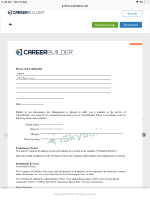
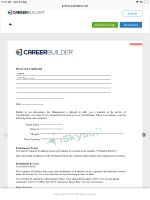
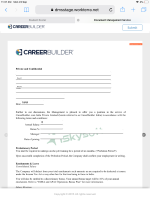
Regards,
Namrata
Priya Dhamande Samir Mohd Belal Rohan J Khandave Narendra Kumar
Hi Namrata Kakade,
This is occurring due to Font-size issue in iOS, please add Media query to adjust font-size in case of iPAD.
Also after making changes, please verify in other iOS devices as well.
cc - Samir
Thanks
Hi Mohd Belal,
As discussed, please update the media query for font-size changes related to ipad and raise the PR. As discussed, the input field alignment was slightly differ as per pdf, we did not make pdf specific changes. We have made changes for generic pdf and it differ pdf wise.
Regards,
Namrata
Environment: Preprod
Login: Candidate
File Type: PDF, TEXT and HTML
Browser: Safari
Device: IPAD
Issues verified:
1. Able to add text for the navigation line
2. Fields appearing - Slightly appearing up
3. Signature component position - Moved slightly up
Refer screen capture for the same.
Mohd Belal Namrata Kakade, can you please verify the same.
Samir Rohan J Khandave Hrishikesh Deshpande Sachin Hingole
Refer screen capture.


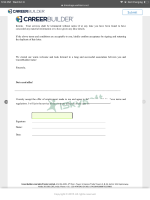
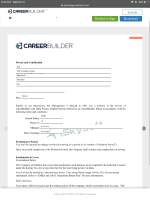





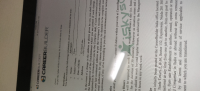



HI Namrata Kakade,
As discussed following css file contains updated css for mobile responsive issue.
NOTE: CBAT is using PDF in iframe for width above 1400px so please make sure no media query is added for width greater than 1400px. All media query should be for below resolution to 1400px.
Also mention the standard devices in which you are added media queries.
cc - Samir
Thanks