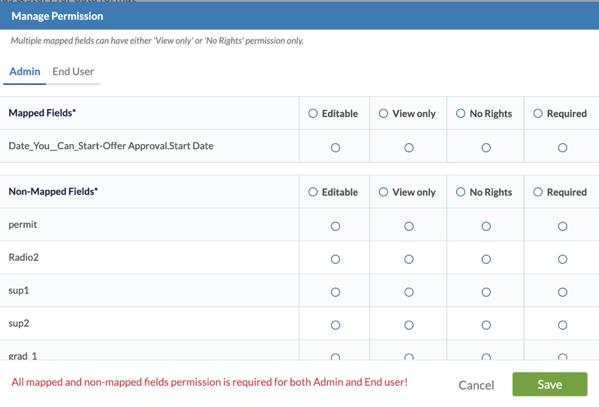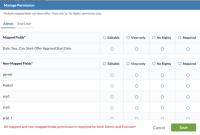-
Type:
New Feature
-
Status: Done
-
Priority:
Medium
-
Resolution: Done
-
Affects Version/s: None
-
Fix Version/s: None
-
Labels:None
-
Company:All Clients/Multiple Clients
-
Epic Link:
On the permissions settings page, add a data type/format enforcement section that allows to set the expected type & format.
It contains 2 selectors for each field:
- Data type column
- sets the expected data type between the following:
- phone #
- zip code
- date
- social security #
- state
- sets the expected data type between the following:
- Data format column:
- set the expected format based on the selected data type
- Phone number(s):
- country code selector that enforces the digit #
- prefilled with the country of the current company
- country code selector that enforces the digit #
- Zipcode(s):
- country code selector that enforces the expected format (numerical vs alphanumerical)
- prefilled with the country of the current company
- Date(s):
- MM/DD/YYYY vs DD/MM/YYYY vs YYYY/MM/DD
- prefilled depending on the country of the current company
- Social Security # :
- country code selector that enforces the expected format
- prefilled with the country of the current company
- State(s):
- 2-letter code VS full name