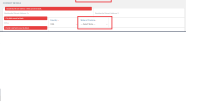-
Type:
Bug
-
Status: Closed
-
Priority:
Medium
-
Resolution: Duplicate
-
Affects Version/s: None
-
Fix Version/s: None
-
Component/s: UI Refresh
-
Labels:None
-
Bug Type:Functional
-
Level:Employee
-
Module:UI Refresh
-
Reported by:Harbinger
-
Issue Importance:Q2
environment: Azure
Login:Employee
Company: UiRefresh QA Test1
Pages: spouse and child
Employee credentials:
SSN:123405060
Employee name:Test Employee
User name: 123405060
Password: Password@1
company name: UiRefresh QA Test1
browser:chrome and IE11
1.Login as Employee
2.Travrse preboard tour
3. Go to Spouse page
4.Do not select state or province
5.enter all mandatory field other than state or province
6.click on save
Actual Result: Error message not shown for "state or province" field and able to save spouse page.
Expected result: Error message should be shown for "state or province" field and if "state or province" not selected then not able to save spouse page
same issue occur for Onboard tour, offboard tour and crossboard tour