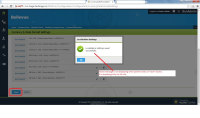-
Type:
Bug
-
Status: Resolution Setting
-
Priority:
Medium
-
Resolution: Done
-
Affects Version/s: None
-
Fix Version/s: None
-
Component/s: UK Benefits
-
Labels:None
-
Module:BenAdmin
-
Reported by:Harbinger
-
Item State:Stage QA - Production Deployment on Hold
1] Login to the application as a company admin.
2] Navigate to Company Information tab.
3] Click on "Localisation Settings" tab.
4] Click on "Save" button, without updating any data.
Actual Result:
Nothing happens, but when user logs in with SA role and click on "Save" button "Localisation Settings saved successfully" message is displaying.
Expected Result:
Behavior should be same for partner and SA role.
| Field | Original Value | New Value |
|---|---|---|
| Assignee | Satya [ ID10004 ] | Amruta Lohiya [ amruta.baheti ] |
| Assignee | Amruta Lohiya [ amruta.baheti ] | Kunal Kedari [ kunal.kedari ] |
| Status | Open [ 1 ] | In Development [ 10007 ] |
| Status | In Development [ 10007 ] | Local Testing [ 10200 ] |
| Code Reviewed By | Amruta Lohiya [ 11906 ] | |
| Item State | Parent values: Stage QA(10202)Level 1 values: Stage Deployed(11602) |
| Item State | Parent values: Stage QA(10202)Level 1 values: Stage Deployed(11602) | Parent values: Stage QA(10202)Level 1 values: In Testing(10214) |
| Status | Local Testing [ 10200 ] | Stage Testing [ 10201 ] |
| Item State | Parent values: Stage QA(10202)Level 1 values: In Testing(10214) | Parent values: Stage QA(10202)Level 1 values: Production Deployment on Hold(10224) |
| Attachment | Message_PartnerLogin.jpg [ 41711 ] |
| Resolution | Done [ 10000 ] | |
| Status | Stage Testing [ 10201 ] | Resolution Setting [ 11616 ] |