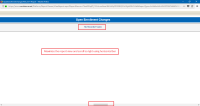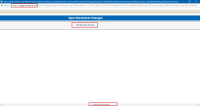-
Type:
Bug
-
Status: Closed
-
Priority:
Low
-
Resolution: Done
-
Affects Version/s: None
-
Fix Version/s: None
-
Component/s: UI Refresh
-
Labels:
-
Environment:Others
-
Bug Type:Functional
-
Bug Severity:Critical
-
Level:Admin
-
Module:BenAdmin - Report
-
Reported by:Support
-
Company:All Clients/Multiple Clients
-
Item State:Stage QA - Production Deployment on Hold
-
Browser:IE 11, Google Chrome
-
UAT For:UI Refresh
-
Code Reviewed By:Prasanna Karlekar
Log in as CA to Azure
(AdminJed/Password@11)
Go to BenAdmin - Reports - Open Enrollment Changes Report
Edit "2017 OE" report
Click on preview button
actual result - Takes to long to show the report
expected result - It should open report instantly
NOTE - on Stage same report does not fetch the data but on Azure it fetches the data.