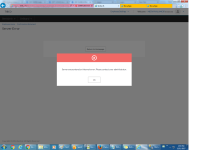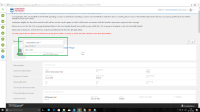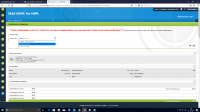-
Type:
Bug
-
Status: Production Complete
-
Priority:
Medium
-
Resolution: Done
-
Affects Version/s: None
-
Fix Version/s: None
-
Component/s: UI Refresh
-
Labels:None
-
Environment:Others
-
Bug Type:Functional
-
Bug Severity:Medium
-
Level:Employee
-
Module:BenAdmin - Enrollment
-
Reported by:CareerBuilder
-
Company:All Clients/Multiple Clients
-
Item State:Stage QA - Production Deployment on Hold
-
Code Reviewed By:Vijayendra Shinde
Environment: Azure
Company: FDU
Login: Employee
adhs06211986 Password@2 FDU
Credentials: Anderson Kia | 1457608 | Password@2 | FDU
Comments: For Confirmation Statement, this is the first time I am seeing Effective Date function. Can we reflect the selected effective date on both the PDF and Print version so if they are saving both, they can differentiate between the copies.