-
Type:
Support Activity
-
Status: Closed
-
Priority:
Medium
-
Resolution: Done
-
Affects Version/s: None
-
Fix Version/s: None
-
Component/s: UI Refresh
-
Labels:None
-
Environment:Pre Production
-
Module:BenAdmin
-
Reported by:White Label
-
Company:County of San Luis Obispo
-
Item State:Stage QA - Stage Deployed
-
Severity:Simple
Hi,
The Aflac Coverage Certification is missing from Additional Forms section under Employee Settings. This form is not currently visible to employees although it is set up correctly to be visible. Also, when logged into PROD you are able to see this form for Employees. Please advise as to what the issue is and provide a fix.
Thank you,
Kira Hamilton
Debbie Kulling
| Field | Original Value | New Value |
|---|---|---|
| Attachment | NF-5852 Screenshot.docx [ 72716 ] |
| Assignee | Nidhi Kaul [ nidhi.kaul ] | Vijayendra Shinde [ ID10506 ] |
| Component/s | UI Refresh [ 10902 ] |
| Assignee | Vijayendra Shinde [ ID10506 ] | Komal Barde [ komal.barde ] |
| Item State | Parent values: Development(10200)Level 1 values: In Analysis(10204) |
| Status | Open [ 1 ] | Waiting for Customer Input [ 10500 ] |
| Assignee | Komal Barde [ komal.barde ] | Kira Hamilton [ kira.hamilton ] |
| Attachment | AdditionalFormInEmployeeSettings.png [ 72739 ] |
-
- Time Spent:
- 1h
-
- Discussion with vijayendra
- Issue repro on preprod environment
| Attachment | NF-5852 Client Screenshots.docx [ 72779 ] |
| Assignee | Kira Hamilton [ kira.hamilton ] | Komal Barde [ komal.barde ] |
| Assignee | Komal Barde [ komal.barde ] | Seema Gaikwad [ seema.gaikwad ] |
| Status | Waiting for Customer Input [ 10500 ] | In Progress [ 3 ] |
| Assignee | Seema Gaikwad [ seema.gaikwad ] | Kira Hamilton [ kira.hamilton ] |
| Remaining Estimate | 0h [ 0 ] | |
| Time Spent | 4h [ 14400 ] | |
| Worklog Id | 103364 [ 103364 ] |
| Attachment | AFLACCoverageCertification.png [ 72857 ] |
| Time Spent | 4h [ 14400 ] | 4.5h [ 16200 ] |
| Worklog Id | 103364 [ 103364 ] |
-
- Time Spent:
- 4.5h
-
- Issue analysis
- Verify on producation and pre producation
- Discussion with Sachin,Vijayendra and Swapnil
| Status | In Progress [ 3 ] | Waiting for Customer Input [ 10500 ] |
| Time Spent | 4.5h [ 16200 ] | 5.5h [ 19800 ] |
| Worklog Id | 103551 [ 103551 ] |
| Assignee | Kira Hamilton [ kira.hamilton ] | Seema Gaikwad [ seema.gaikwad ] |
| Status | Waiting for Customer Input [ 10500 ] | In Progress [ 3 ] |
| Assignee | Seema Gaikwad [ seema.gaikwad ] | Sachin Hingole [ sachin.hingole ] |
| Time Spent | 5.5h [ 19800 ] | 7h [ 25200 ] |
| Worklog Id | 103668 [ 103668 ] |
| Code Review Date | 07/Feb/2018 | |
| Code Reviewed By | Vijayendra Shinde [ 11901 ] | |
| Original Estimate | 0h [ 0 ] |
| Item State | Parent values: Development(10200)Level 1 values: In Analysis(10204) | Parent values: Development(10200)Level 1 values: Ready for Local Testing(10209) |
-
- Time Spent:
- 1.5h
-
- Discussion with Vijayendra
- Written script to make form visible at employee level
- Unit and impact testing
| Item State | Parent values: Development(10200)Level 1 values: Ready for Local Testing(10209) | Parent values: LB QA(10201)Level 1 values: LB Deployed(11600) |
| Assignee | Sachin Hingole [ sachin.hingole ] | Mahendra Mungase [ mahendra.mungase ] |
| Item State | Parent values: LB QA(10201)Level 1 values: LB Deployed(11600) | Parent values: LB QA(10201)Level 1 values: In Testing(10210) |
| Item State | Parent values: LB QA(10201)Level 1 values: In Testing(10210) | Parent values: LB QA(10201)Level 1 values: Ready for Stage(10213) |
| Resolution | Done [ 10000 ] | |
| Status | In Progress [ 3 ] | Resolved [ 5 ] |
| Item State | Parent values: LB QA(10201)Level 1 values: Ready for Stage(10213) | Parent values: Stage QA(10202)Level 1 values: Stage Deployed(11602) |
| Attachment | SLO.JPG [ 73368 ] |
| Assignee | Mahendra Mungase [ mahendra.mungase ] | Debbie Kulling [ dkulling ] |
| Resolution | Done [ 10000 ] | |
| Status | Resolved [ 5 ] | Reopen [ 4 ] |
| Developer | Vijayendra Shinde [ ID10506 ] |
| Attachment | CompanyInfo_EDS.JPG [ 73479 ] |
| Resolution | Done [ 10000 ] | |
| Status | Reopen [ 4 ] | Resolved [ 5 ] |
-
- Time Spent:
- 1h
-
Analysis and commenting on issue.
| Time Spent | 7h [ 25200 ] | 8h [ 28800 ] |
| Worklog Id | 105077 [ 105077 ] |
| Status | Resolved [ 5 ] | Closed [ 6 ] |
| Transition | Time In Source Status | Execution Times |
|---|
|
8h 35m | 1 |
|
19h 53m | 1 |
|
4d 3h 46m | 2 |
|
2d 3h 44m | 1 |
|
6d 6h 29m | 1 |
|
14h 15m | 1 |
|
4d 12h 33m | 1 |


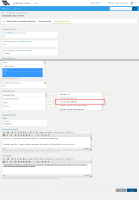


Hi Kira Hamilton,
We went to preprod with Partner login and edited employee. We are able to view "AFLAC Coverage Certification" menu in employee settings. Please refer below snapshot.
It may possible that employee which you edited is not eligible for additional form. It will be great help if you provide employee details for which you reported this issue.
Thanks,
Vijayendra
CC:Nidhi Kaul