-
Type:
Bug
-
Status: Closed
-
Priority:
Medium
-
Resolution: Done
-
Affects Version/s: None
-
Fix Version/s: None
-
Component/s: Platform
-
Labels:None
-
Environment:Stage
-
Bug Severity:Medium
-
Module:Platform
-
Reported by:Client
-
Company:County of San Luis Obispo
-
Item State:Development - On Hold
-
Reported by Customer:BCC
-
Sprint:WT Sprint 40 - Bugs
We are trying to upload the attached logo with a transparent background. The original logo was a jpeg and had a white background so we cannot use it.
When I upload the .gif image it will not replace the .jpg
Please upload the attached image. I also uploaded a .png version if that would work better
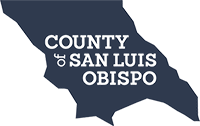
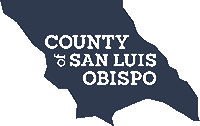



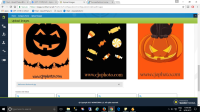




Hello Jaideep Vinchurkar,
I have checked all files related to Upload Company Logo :
*UploadImages.cshtml
UploadImageCompanyLogoPV.cshtml
UploadImagesController.cs
UploadImages.cs
ControllerWebTier.cs
WORKTERRAControllerWebTier.cs
ControllerAppTier.svc.cs
WORKTERRAControllerAppTier.cs
CollectionManager.vb
UploadImages.vb*
I haven't found any checkin's related to this issue. So assigning back to you.
CC: Swapnil Pandhare, Sheetal Bodhale, Satya
Thank & Regards,
Amit Kumawat