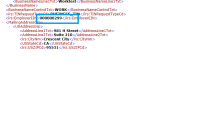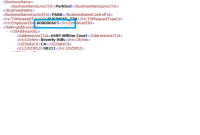-
Type:
Bug
-
Status: Closed
-
Priority:
High
-
Resolution: Done
-
Affects Version/s: None
-
Fix Version/s: None
-
Component/s: ACA
-
Labels:None
-
Environment:QA
-
Module:ACA - Reports
-
Reported by:Harbinger
-
Item State:Production Complete - Closed
-
Code Reviewed By:Nandkumar Karlekar
1.Login to LB.
2.Edit company 'City of Redding for Hspl'.
3.Create a single submission for type C report which will get accepted by IRS.
4.Transmit same to IRS site,
5.Wait for submission status as "Accepted".
6.Change the election effective date of the employee.
7,Rerun the 1095-C report by selecting form status as Corrected.
8.Rerun the 1094-C report without selecting any form status.
9.Finalize both report,
10.Select Transmission type as 'Correction'
11,Click on verify submission.
Actual: Xml file got generated with errors as
Transmission file is not valid to submit on IRS Portal. Please correct below errors..
--------------
The 'urn:us:gov:treasury:irs:common:SSN' element is invalid - The value '491' is invalid according to its datatype 'urn:us:gov:treasury:irs:common:SSNType' - The Pattern constraint failed.
--------------
The 'urn:us:gov:treasury:irs:common:SSN' element is invalid - The value '491' is invalid according to its datatype 'urn:us:gov:treasury:irs:common:SSNType' - The Pattern constraint failed.
--------------
Expected; No error should receive.
For more details, you can refer submission 'Ui submission Glam Class A one' on same company.
- relates to
-
WT-2240 ACA: UI Submission-Needed run data for user correction + irs correction new scenario
-
- Closed
-