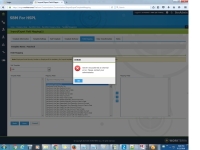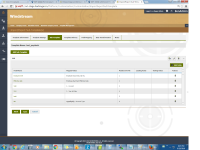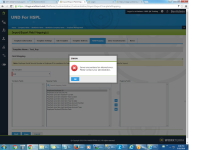-
Type:
Bug
-
Status: Production Complete
-
Priority:
Low
-
Resolution: Done
-
Affects Version/s: None
-
Fix Version/s: None
-
Component/s: None
-
Labels:None
-
Environment:Stage
-
Module:BenAdmin
-
Reported by:Harbinger
-
Item State:Production Complete - Closed
-
Issue Importance:Must Have
-
Code Reviewed By:Jaideep Vinchurkar
SBM for hspl Company
Created Import template for format paycheck type. When tried to update on field mapping screen it is throwing Error.
Also there is one more issue - mapped data is not showing on Sub Template tab
see attached screen shots and refer below error log:
ErrorID : 0
ErrorSource : ControllerAppTier.GetData->WORKTERRAControllerAppTier.GetData->ImportExportSettings.GetData->ImportExportSettings.GetMappingFieldData
ErrorMessage: ImportExportFieldTypeID
StackTrace: at WORKTERRA.Shared.WORKTERRAControllerAppTier.GetData(WORKTERRAControllerWebTierEntity objWORKTERRAControllerWebTierEntity)
at WORKTERRA.ControllerAppTier.GetData(Int32 intProjectsId, String strInput)
TargetSite: System.String GetData(WORKTERRA.Shared.WORKTERRAControllerWebTierEntity)