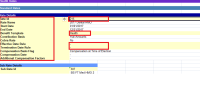-
Type:
Bug
-
Status: Closed
-
Priority:
High
-
Resolution: Done
-
Affects Version/s: None
-
Fix Version/s: None
-
Component/s: Platform
-
Labels:None
-
Environment:Production
-
Module:Platform
-
Reported by:Harbinger
-
Item State:Production Complete - Closed
-
Issue Importance:Must Have
Rate > Import Rates > Update Rates > Browse > Select File > Upload > Import > Server Error
AH for HSPL
- relates to
-
WT-4853 City of Irvine
-
- Production Complete
-