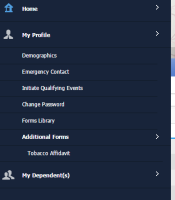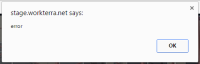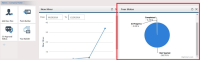-
Type:
Bug
-
Status: Closed
-
Priority:
Medium
-
Resolution: Done
-
Affects Version/s: None
-
Fix Version/s: None
-
Component/s: Onboard
-
Labels:None
-
Environment:Stage
-
Module:OnBoard
-
Reported by:Support
-
Company:LONG Building Technologies
-
Item State:Production Complete - Closed
-
Code Reviewed By:Swapnil Pandhare
Hello,
Who manages the employees and documents completed during the OnBoard tours? I tried logging in as a standard Admin and didn't see any of the information completed during the tours. I also tried logging in as the Recruit Hiring Manager and didn't have access.
Can you please clarify what type of user will have access to manage Onboarding employees? How will we set up the Company Admins with access? Will we have to create a ticket and request it?
Will you please create an Admin account in LONG that has access to Onboarding so that we may complete testing?
Thank you,
Veronica