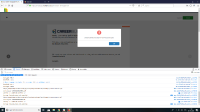-
Type:
New Feature
-
Status: Done
-
Priority:
Medium
-
Resolution: Done
-
Affects Version/s: None
-
Fix Version/s: CBAT Offer Letter - Fall
-
Labels:
-
Company:All Clients/Multiple Clients
-
Epic Link:
-
Sprint:DMS - Fall Sprint 6, DMS - Fall Sprint 7, DMS - Fall Sprint 8
Overview
As a User, I need to be able to map multiple fields between the Form and Source Fields. This will allow me to meet all use cases that I may have for each field, while also making it user friendly and quicker to create the DMS form.
Entry Criteria:
- User Edits a form that is editable.
- User Creates a new form template.
Acceptance Criteria:
- The User shall be able to Map multiple Form Fields to a single Source Field.
- Last Name is used to populate 4 other Last name fields on the form.
- Users shall be able to Map a single Form Field to multiple Source Fields that are concatenated using spaces.
- First Name and Last Name fields populate a Full Name field.
- Street Address, City, State, and Zip code populate a Contact Address field.
Exit Criteria:
- User Saves the document template creation flow.
- User Cancels the document template creation flow.
Original Thread:
On the create document template page, I am having an issue adding fields to the mapped fields column. When I add a field from the system fields column, I can no longer add more from "system fields" until I go to the mapped fields column and add one.
Also, shouldn't a user being to highlight more than one field to map at a time?