-
Type:
Bug
-
Status: Done
-
Priority:
Medium
-
Resolution: Done
-
Affects Version/s: None
-
Fix Version/s: Enhancements - Fall
-
Labels:None
-
Company:All Clients/Multiple Clients
Environment: Preprod
Login: Admin
Page: Template Library
Browser: FireFox
Steps:
1. Select Text / HTML type document > three dots
2. Download
3. Could not found error
refer screen capture.
Sachin Hingole Hrishikesh Deshpande Samir Satya Yogesh Potdar







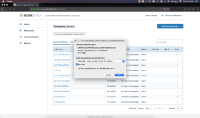

Environment: Preprod
Login: Admin
Page: Template Library
Browser: FireFox, Chrome and IE
Points verified:
1. Downloading and opening HTML in FF
2. Downloading and opening HTML in Chrome
3. Downloading and opening HTML in IE
4. Downloading and opening TEXT in FF
5. Downloading and opening TEXT in Chrome
6. Downloading and opening TEXT in IE
For all the mentioned scenarios, HTML and Text file opened as expected. So, marking jira Done.
Samir Sachin Hingole Rohan J Khandave