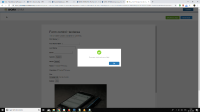-
Type:
Bug
-
Status: Done
-
Priority:
Medium
-
Resolution: Done
-
Affects Version/s: None
-
Fix Version/s: Enhancements - Fall
-
Labels:None
-
Company:All Clients/Multiple Clients
-
Sprint:DMS - Fall Sprint 5, DMS - Fall Sprint 6
Environment: PreProd | OneIm
API: api/candidate/document/create
Issue:
Steps:
1. OneIM > test API
2. Email received > Click Review and Sign button
Review and Sign button displays error. Refer screen capture.