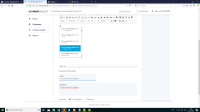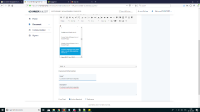-
Type:
New Feature
-
Status: Done
-
Priority:
High
-
Resolution: Done
-
Affects Version/s: None
-
Fix Version/s: CBAT Offer Letter - Fall
-
Labels:None
-
Company:All Clients/Multiple Clients
-
Epic Link:
-
Sprint:DMS - Fall Sprint 7, DMS - Fall Sprint 8, DMS - Gap Fall & Win Sprint 1, DMS - Gap Fall & Win Sprint 2
Show company specific names & custom fields name
Create tags for system & Custom fields
Replace tags while sending document