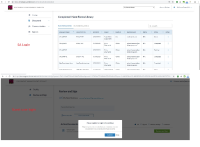-
Type:
Bug
-
Status: Done
-
Priority:
High
-
Resolution: Done
-
Affects Version/s: None
-
Fix Version/s: Enhancements - Fall
-
Labels:
-
Company:All Clients/Multiple Clients
-
Sprint:DMS - Fall Sprint 6, DMS - Fall Sprint 7
Workterra logo, although DMS company is configured with Careerbuilder logo
In case user is not registered. WORKTERRA logo should not be displayed. COmpany logo needs to be displayed. Email ID can be used for identifying the company
- relates to
-
DMS-1635 Workterra logo appearing in document review page for employee
-
- Done
-