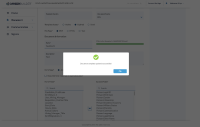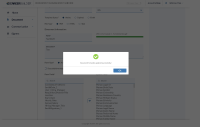-
Type:
Bug
-
Status: Done
-
Priority:
Medium
-
Resolution: Done
-
Affects Version/s: None
-
Fix Version/s: Enhancements - Fall
-
Labels:None
-
Company:All Clients/Multiple Clients
Environment: Preprod
Page: Create Template
Template Status: Expired / Draft
Steps:
1. Admin Login
2. Edit > Draft / Expire type template
3. Change Template Status to Active
4. Update Template
Expected: User should able to change the Template status and create Template
Actual: Validation displayed.