-
Type:
Bug
-
Status: Done
-
Priority:
Medium
-
Resolution: Done
-
Affects Version/s: None
-
Fix Version/s: Enhancements - Fall
-
Labels:None
-
Company:All Clients/Multiple Clients
Environment: Preprod
Page: Create Template
Template Status: Expired / Draft
Steps:
1. Admin Login
2. Edit > Draft / Expire type template
3. Change Template Status to Active
4. Update Template
Expected: User should able to change the Template status and create Template
Actual: Validation displayed.
| Field | Original Value | New Value |
|---|---|---|
| Fix Version/s | Enhancements - Fall [ 10610 ] |
| Attachment | Screenshot (3547).png [ 115018 ] |
| Summary | DMA | preprod | Admin | Eror displaed when changing fil e | DMS | Preprod | Admin | Error displayed when changing file Status |
| Assignee | Samir [ samir ] | Mohd Belal [ mohd.belal ] |
| Status | To Do [ 10000 ] | In Progress [ 3 ] |
| Attachment | Screenshot 2019-08-29 at 1.05.29 PM.png [ 117943 ] | |
| Attachment | Screenshot 2019-08-29 at 1.05.10 PM.png [ 117944 ] |
| Status | In Progress [ 3 ] | In QA Testing [ 11901 ] |
| Assignee | Mohd Belal [ mohd.belal ] | Priya Dhamande [ priya.dhamande ] |
| Attachment | Screenshot (4144).png [ 117971 ] | |
| Attachment | Screenshot (4143).png [ 117972 ] | |
| Attachment | Screenshot (4146).png [ 117973 ] | |
| Attachment | Screenshot (4145).png [ 117974 ] |
| Remaining Estimate | 0h [ 0 ] | |
| Time Spent | 0.5h [ 1800 ] | |
| Worklog Id | 197744 [ 197744 ] |
| Resolution | Done [ 10000 ] | |
| Status | In QA Testing [ 11901 ] | Done [ 10001 ] |
| Assignee | Priya Dhamande [ priya.dhamande ] | Mohd Belal [ mohd.belal ] |
| Transition | Time In Source Status | Execution Times |
|---|
|
28d 19h 55m | 1 |
|
3m 43s | 1 |
|
3h 50m | 1 |





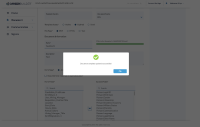
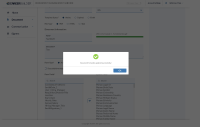

Hi Priya Dhamande,
As per the above scenario, I have replicated the steps in Pre-Prod for changing the fileStatus from Draft/Expired to Active and vice-versa and it got updated successfully.
Updated the screenshot for the same.
Please verify once and if there is some other scenario by which it is replicating please update the jira.
cc - Samir
Thanks