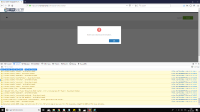-
Type:
Bug
-
Status: Done
-
Priority:
Critical
-
Resolution: Done
-
Affects Version/s: None
-
Fix Version/s: Enhancements - Fall
-
Labels:None
-
Company:All Clients/Multiple Clients
-
Sprint:DMS - Gap Fall & Win Sprint 1
Environment: Preprod
Login: Admin Candidate
Browser: FF and Chrome
Steps:
1. Admin Login
2. Send Forms
3. PDF template > Update details
4. Preview
Refer screen capture.
Sachin Hingole Hrishikesh Deshpande Rohan J Khandave Samir