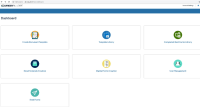-
Type:
Bug
-
Status: Done
-
Priority:
Medium
-
Resolution: Done
-
Affects Version/s: None
-
Fix Version/s: None
-
Labels:None
-
Company:All Clients/Multiple Clients
-
Sprint:DMS - Sprint 5, DMS - Sprint 6
1) Open the dashboard
2) Click on send forms
3) Select the form and Upload the document
4) Click on send
5) Document is previewed and then send
6) Click on back arrow to navigate to dashboard for Completed/Send Forms library
Actual : When click on Back , navigates to send forms then click on back arrow again preview forms opens.
Expected : To traverse to completed send forms library through dashboard, when click on back on send forms, user should navigate to dashboard.
- relates to
-
DMS-171 DMS Sprint 3 Jira Testing
-
- Done
-