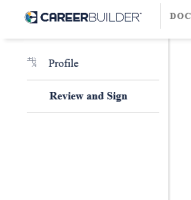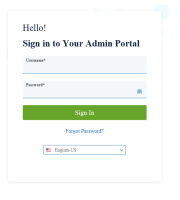-
Type:
Bug
-
Status: To Do
-
Priority:
Critical
-
Resolution: Unresolved
-
Affects Version/s: None
-
Fix Version/s: Between Fall and Winter 2019
-
Labels:None
-
Company:All Clients/Multiple Clients
-
Sprint:DMS - Gap Fall & Win Sprint 4, DMS - Gap Fall & Win Sprint 5, Winter-2020 Sprint 7, Winter-2020 Sprint 8, Spring-2020 - Sprint 2, Spring-2020 - Sprint 3, Spring-2020 - Sprint 4, Spring-2020 - Sprint 5, Spring-2020 - Sprint 6
Icons in IE browser is getting distorted.
Attached are the few example screenshots.
cc - Samir