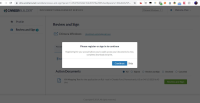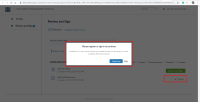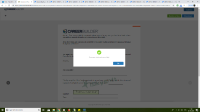-
Type:
Bug
-
Status: Done
-
Priority:
Medium
-
Resolution: Done
-
Affects Version/s: None
-
Fix Version/s: Winter 2020 Enhancements
-
Labels:None
-
Company:All Clients/Multiple Clients
-
Sprint:April 2020 Release - Sprint 1, April 2020 Release - Sprint 2
Environment: Production
Login: Candidate [New User] and Admin
Browser: FF and Chrome
File Type: PDF, TEXT and HTML
Steps:
1. Admin Login > Send Forms
2. Send docuemnet to New User [newusersign@gmail.com]
3. Preview document > send
4. Email received
5. Click Email > Review an Sign page of candidate
6. Registration popup . skip
7. Sign document
Now, again Send another document [HTML / TEXT] to above candidate [newusersign@gmail.com]
8. Email received > Click Email link
9. Candidate Review and Sign Page > Skip
Expected: Step 7 document should be available with Signed TAg.
Actual: Only HTML document is available under Action documents.
Cross verified same by Completed Sent forms library both email address are same.
Refer screen capture.