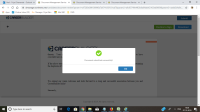-
Type:
Bug
-
Status: Done
-
Priority:
Medium
-
Resolution: Done
-
Affects Version/s: None
-
Fix Version/s: Between Fall and Winter 2019
-
Labels:None
-
Company:All Clients/Multiple Clients
-
Sprint:DMS - Gap Fall & Win Sprint 5
Environment: Prod
Login: Candidate
File Type: PDF, TEXT and HTML
Browser: FF and Chrome
Steps: [PDF and TEXT]
1. Candidate Login > review and Sign Page
2. Click Signature component
Expected: Previous signed Signature should be available
Actual: Nothing happens after clicking Signature Library Tab
Steps: [HTML]
1. Candidate Login > review and Sign Page
2. Click Signature component > No Signature Library Tab available for existing candidate
Rohan J Khandave Narendra Kumar