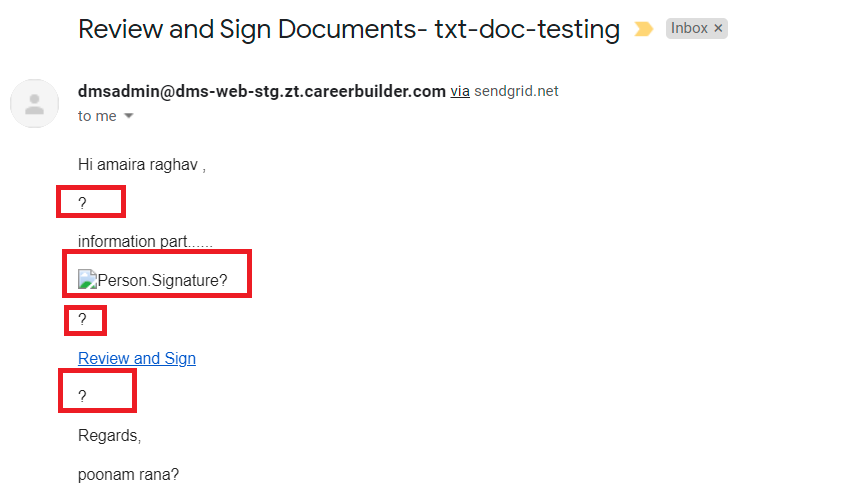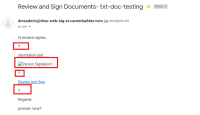-
Type:
Bug
-
Status: To Do
-
Priority:
High
-
Resolution: Unresolved
-
Affects Version/s: None
-
Fix Version/s: None
-
Labels:None
-
Company:All Clients/Multiple Clients
-
Epic Link:
-
Sprint:March 2021 Release - Sprint 2, April 2021 Release - Sprint 1, April 2021 Release - Sprint 2
1. Go to DMS Landing page.
2. Create document template using file type :TEXT
3. Send this document to any candidate using their mail id.
4. Access DMS candidate portal and check the mail for document Review and Sign.
It is not displaying appropriate data as it was entered at the time of creation, "Question mark" sign and some junk data from database is displaying as shown in below screenshot.