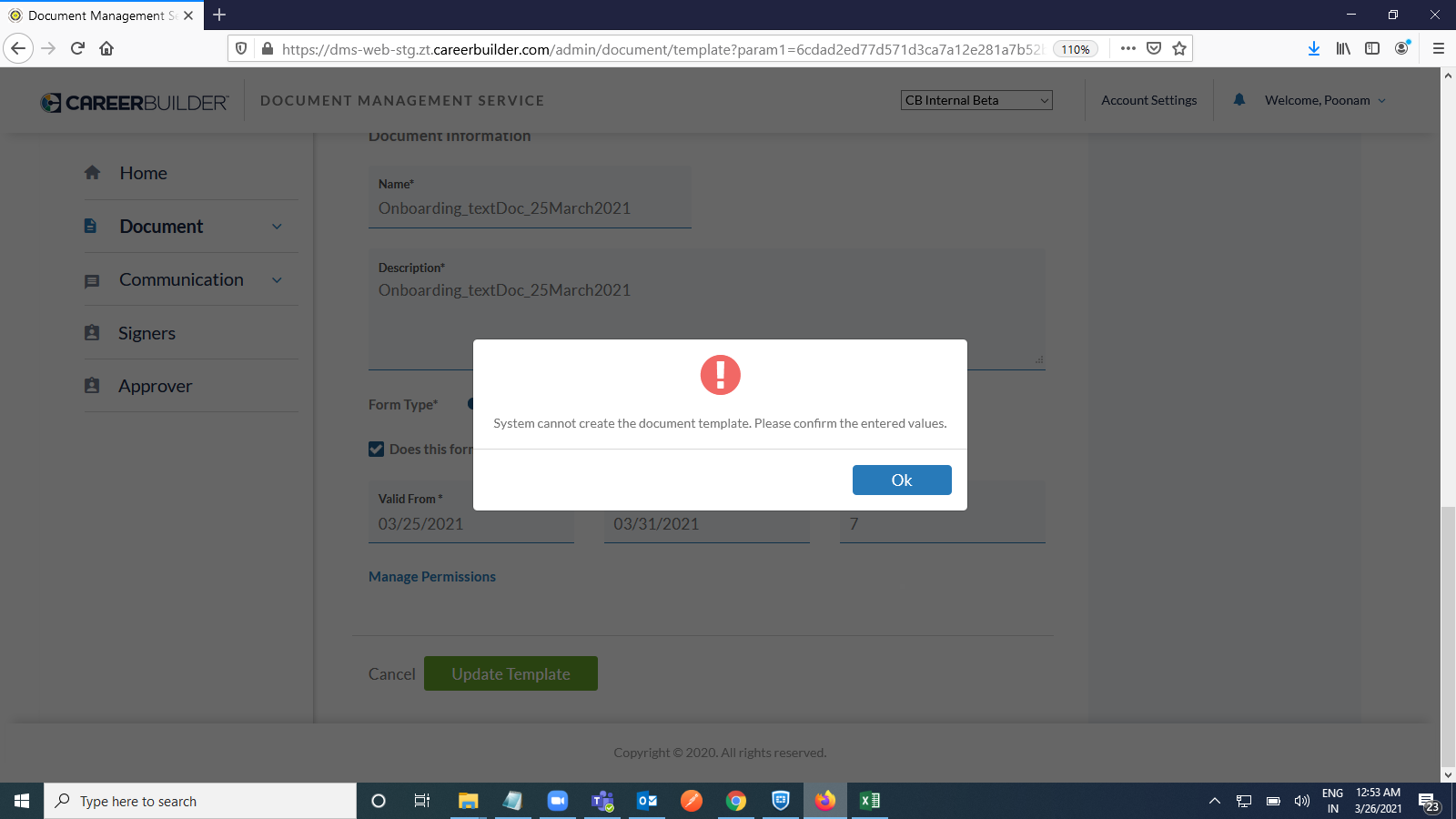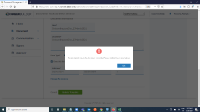-
Type:
Bug
-
Status: In Progress
-
Priority:
Medium
-
Resolution: Unresolved
-
Affects Version/s: None
-
Fix Version/s: None
-
Labels:None
-
Company:All Clients/Multiple Clients
-
Epic Link:
-
Sprint:March 2021 Release - Sprint 2, April 2021 Release - Sprint 1, April 2021 Release - Sprint 2
- Go to DMS Landing page.
- Create new "TEXT" type template and save it.
- Goto "Template Library" select created text document and select Action as EDIT.
- change some existing values or information provided in that document.
- Clickon"Update Template" button.
It should save the newly added information in existing template , but it is displaying system error as "System cannot create the document template. Please confirm the entered values."
Attaching screenshot for your reference.