-
Type:
Bug
-
Status: Done
-
Priority:
High
-
Resolution: Done
-
Affects Version/s: None
-
Fix Version/s: None
-
Labels:None
-
Company:All Clients/Multiple Clients
-
Sprint:April 2021 Release - Sprint 1
When we download the Signed form from Candidate portal, Expectation is , Full details filled by candidate should displayed on form. Please follow below steps:
- open candidate portal .
- click on "review and sign"
- select any signed form , it will get open.
- click on "download" at top right corner.
- Downloaded form will get open in new window.
Here you will see , Particulars details are missing. Please refer below screenshot for the same.
this issue is coming on both stage and prod environment.
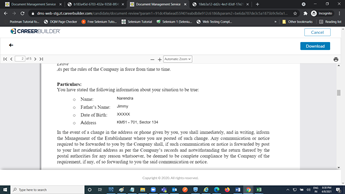 |
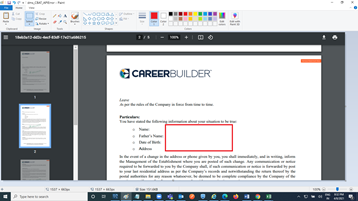 |
- is duplicated by
-
DMS-1521 DMS | Prod | Candidate | Review Sign > PDF Document > Download | Text not updated correctly
-
- Done
-


