-
Type:
New Feature
-
Status: Done
-
Priority:
Medium
-
Resolution: Done
-
Affects Version/s: None
-
Fix Version/s: Winter release
-
Labels:None
-
Company:CareerBuilder
-
Epic Link:
Overview:
Allow end user to see which form(s) have been requested to be completed.
Entry:
- End user enters DMS platform via link.
- End user sees forms awaiting completion.
Acceptance Criteria:
*IF I log into the platform, I am able to see forms needing completion.
*IF I log into the platform, I can see previous forms that I have already completed for the company.
*IF I log into the platform, I can see any reference documents the company has sent me.
Exit:
*End user completes forms or exits platform.

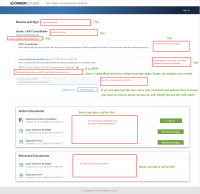
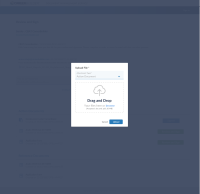
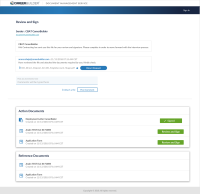
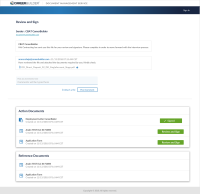

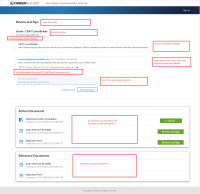

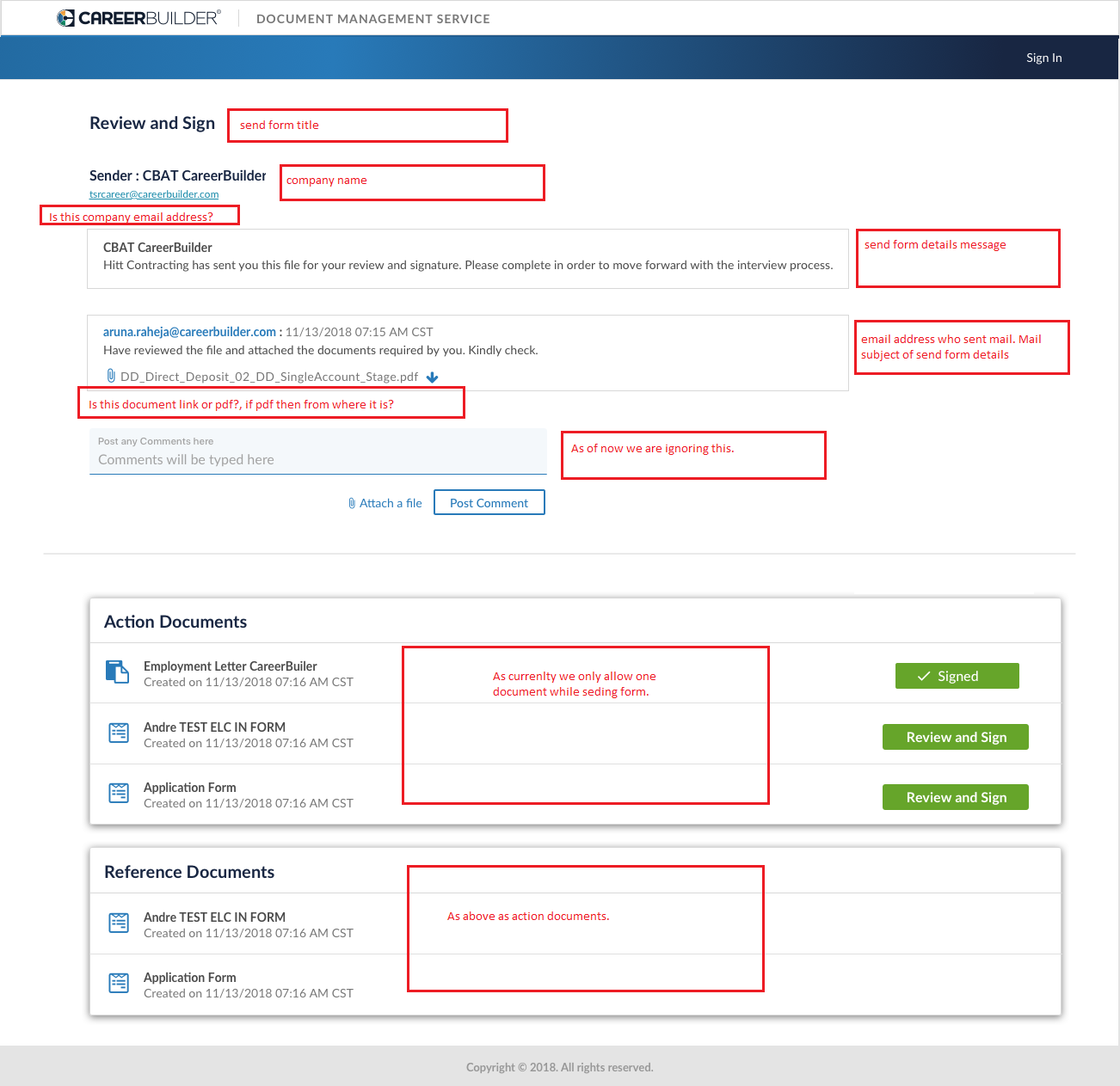
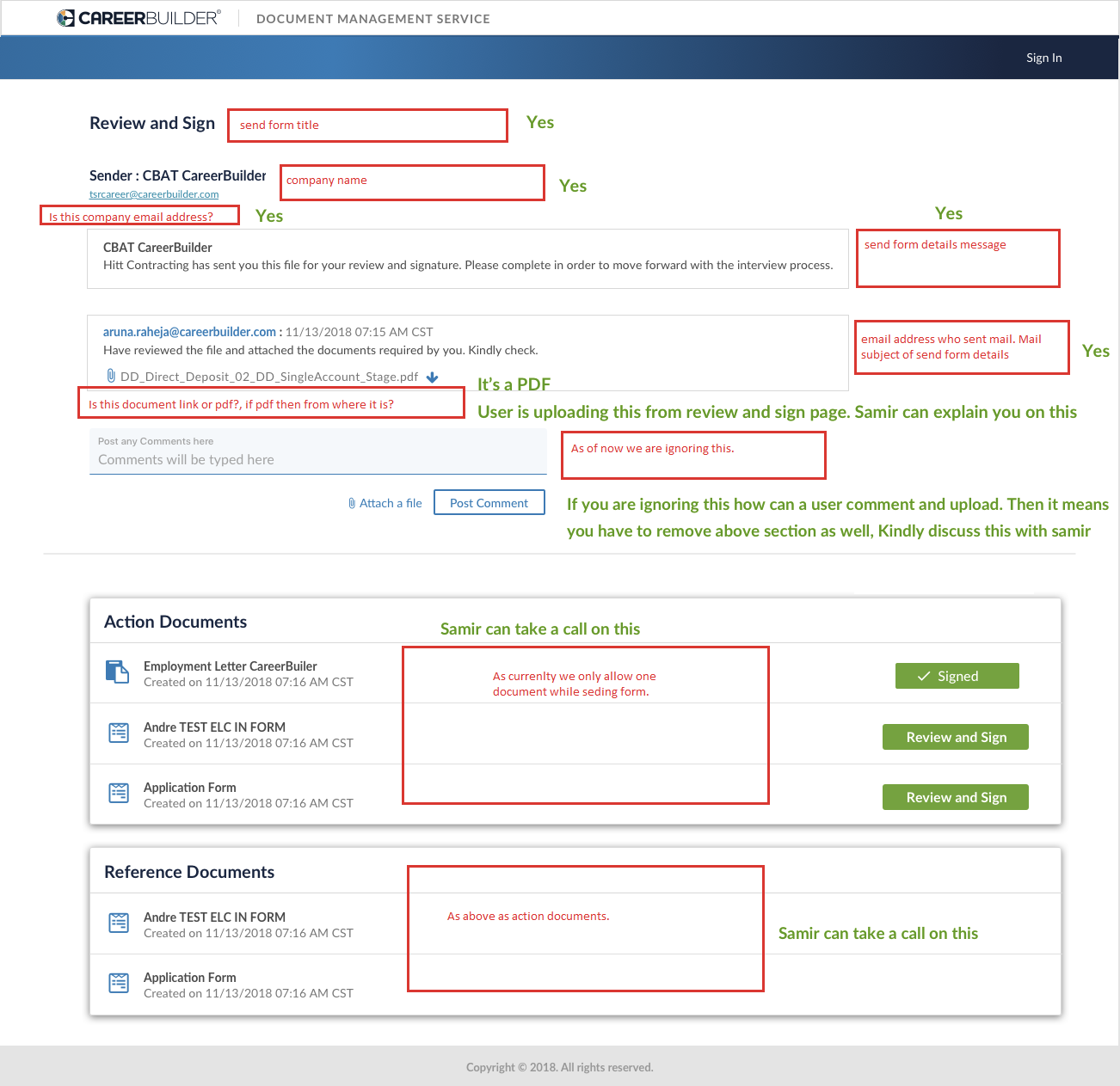
Hi Molly Ronovsky
Kindly check the attached mockup.