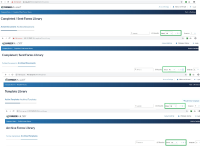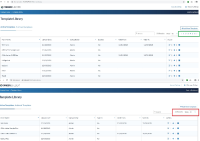-
Type:
Bug
-
Status: Done
-
Priority:
Medium
-
Resolution: Done
-
Affects Version/s: None
-
Fix Version/s: None
-
Labels:None
-
Company:All Clients/Multiple Clients
-
Sprint:DMS - Sprint 5, DMS - Sprint 6
Replication steps :
1)Open the dashboard
2)Navigate to Template library -> Active template
3)Select to show only 5 template options
4) Then select to Show All
5) Paging is removed when all is selected
Expected :
when all options is selected paging should be displayed
Note : This issue exists for below page
1) Template library -> Archived template
2) Completed / Sent Forms Library (Active and Archived Template)
PFA -
- relates to
-
DMS-256 Sprint 4 - DMS Testing
-
- Done
-