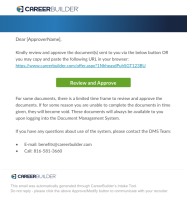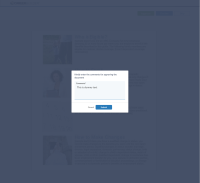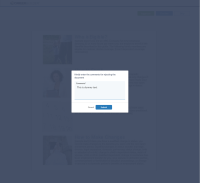-
Type:
New Feature
-
Status: To Do
-
Priority:
Medium
-
Resolution: Unresolved
-
Affects Version/s: None
-
Fix Version/s: Multiple Signer
-
Labels:
-
Company:CareerBuilder
-
Epic Link:
-
Sprint:DMS - Fall Sprint 6, DMS - Gap Fall & Win Sprint 3
Overview:
Allow approver to either approve or decline document via email..
Entry Criteria:
- Approver receives email to approve/reject document.
- Approver opens email.
Acceptance Criteria:
- If I receive an approval email, I am able to open the attached document needing approval.
- If I receive an approval email, I am able to press approve so that the document can be routed forward in the approval process.
- If I have approved the document, I also have the ability to insert additional comments so that it is tracked with the document history.
- If I receive an approval email, I am able to press reject so that the document can be sent back to originator.
- If I have rejected the document, I also have the ability to insert additional comments so that it is tracked with the document history.
Exit Criteria:
- Approver presses approve and enters any comments OR presses reject and enters any additional comments.