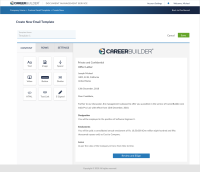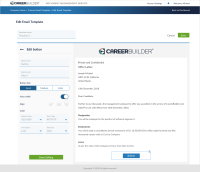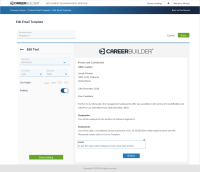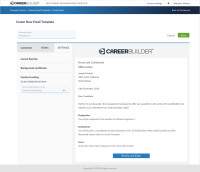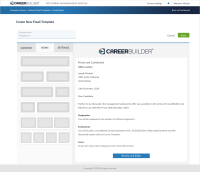-
Type:
New Feature
-
Status: Done
-
Priority:
Medium
-
Resolution: Not in scope
-
Affects Version/s: None
-
Fix Version/s: Winter release
-
Labels:None
-
Company:CareerBuilder
-
Epic Link:
Overview:
As a DMS user, I want the ability to lock down fields so that they cannot be edited or changed.
Entry:
1. User enters DMS.
2. User navigates to Email Templates.
Acceptance Criteria:
*IF I am a DMS user creating an email template, I am able to lock down information within the template so that it cannot be changed when another user uses the template to send to end user.
*IF I am a DMS user creating an email template, I am able to lock down dynamic fields that are pulled from consuming applications so that fields cannot be modified (for example, base and bonus fields in an offer template).
*IF I am a DMS user sending an email template that has locked fields, I am not able to edit that information in the preview/edit stage.
Exit:
*User indicates which pieces of information are locked / cannot be changed.
*User saves email template.
*User exits DMS.
Prerequisites:
*User is a current user of CBAT, CBES, or WT OR has stand alone link to log in.
*User knows how to access portal either by link or within CB application.