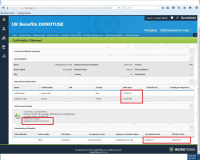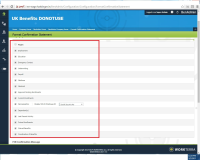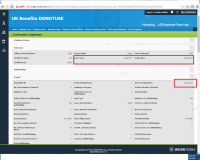-
Type:
Bug
-
Status: Resolution Setting
-
Priority:
High
-
Resolution: Done
-
Affects Version/s: None
-
Fix Version/s: None
-
Component/s: UK Benefits
-
Labels:None
-
Module:UK Benefits
-
Reported by:Harbinger
-
Item State:Stage QA - Production Deployment on Hold
-
Issue Importance:Q1
-
Code Reviewed By:Amruta Lohiya
Environment: LB
Company: Caiso
Page: Confirmation Statement : Header: Dependents Information and Last Recent Activity
Login: Partner and Employee [Format selected is for Employee is: DD/MM/YYYY]
Confirmation statement of Employee the date is displayed as per selected format.
Screen capture for the same is attached with jira. The other details are displayed as expected.
- relates to
-
NF-16 UK Benefits -> Display Logic 8.5-> Enrollment Screens: Date & Currency
-
- In LB Testing
-