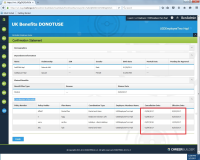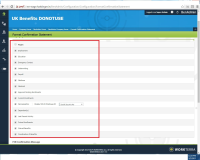-
Type:
Bug
-
Status: Closed
-
Priority:
Medium
-
Resolution: Done
-
Affects Version/s: None
-
Fix Version/s: None
-
Component/s: UK Benefits
-
Labels:None
-
Module:BenAdmin - Enrollment
-
Reported by:Harbinger
-
Issue Importance:Q1
Environment: LB
Company: UK Benefits
Issue: Date is not displayed as per the Date format selected. This is applicable to all the date format except MM/DD/YYY
Page: Confirmation Statement
Login: Partner and Employee
Steps:
Partner login > Search Employee > Benefits > Confirmation Statement > Under Coordination of Benefits Heading > Date format is incorrect
Employee login > Benefits > Confirmation Statement > Under Coordination of Benefits Heading > Date format is incorrect
- relates to
-
NF-16 UK Benefits -> Display Logic 8.5-> Enrollment Screens: Date & Currency
-
- In LB Testing
-