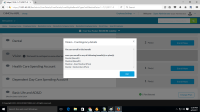-
Type:
Change Request
-
Status: Resolution Setting
-
Priority:
Critical
-
Resolution: Done
-
Affects Version/s: None
-
Fix Version/s: None
-
Component/s: UI Refresh
-
Labels:None
-
Module:BenAdmin - Enrollment
-
Reported by:Harbinger
-
Item State:LB QA - On Hold
-
Severity:Medium
Azure
CHMC for HSPL
- consider Vision Type is contingent on Medical and Dental Type
- log in with employee
- say employee is not enrolled in Medical and Dental plan
- click on the contingency detail informative link shown on Vision plan
Ideally user should immediately get an idea about the benefit types and respetive plans in which he is supposed to enroll in order to get Vision type - plan
- For this - we can list out the benefit type & the plans under the type in a collective manner
Example -
You can enroll in this benefit once you enroll in any of following benefit(s)
Medical
Medical PPO Plan
Medical HMO Plan
Dental
Dental HMO Plan
CC - Sachin Hingole Rakesh Roy Hrishikesh Deshpande Prasad Pise [~meghana joshi] Rashmita Dudhe Venkatesh Pujari
- relates to
-
NF-1960 Enroll now - Handle Contingency scenario
-
- Production Complete
-