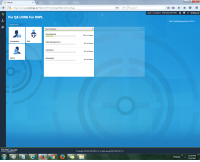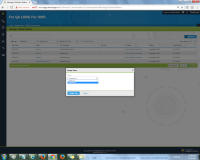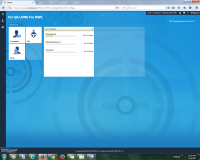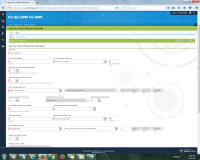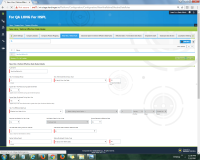-
Type:
Bug
-
Status: Production Complete
-
Priority:
High
-
Resolution: Bug Fixed
-
Affects Version/s: None
-
Fix Version/s: None
-
Component/s: OnBoard
-
Labels:None
-
Environment:QA
-
Bug Type:Functional
-
Bug Severity:Medium
-
Level:Admin, Partner
-
Module:OnBoard
-
Reported by:Harbinger
-
Item State:Production Complete - Closed
-
Issue Importance:Must Have
-
Browser:Google Chrome
-
Code Reviewed By:Saurabh Sablaka
company : For QA LONG For HSPL, login : Employee login
333333332
User ID: test1641
Password@1
For QA LONG For HSPL
Steps:
1. Login as SA/Partner, and add new hire employee with previous date.
2. Keep New Hire Enrollment Window 30 days
3. Create 2 pre-board tours and make sure employee is eligible for one only.
4. Login as employee and complete first tour partially
5. Reduce New Hire Enrollment Window so that employee has no more have new hire mode.
6. Login as SA/Partner and through Manage onboard Status, assign second pre-board tour.
7. Login as employee and check tour widget
PFA screen shot
Actual Results :
1. SA/Partner is allowed to assign tour to employee though the new hire window is over.
2. Employee is able to see assigned tour in 'tour widget' even after new hire window is over.
Expected Result :
1. SA/Partner should not be allowed to assign tour to employee while the new hire window is over.
2. After new hire window is over, employee should not see newly assigned tours in 'tour widget'.
- is caused by
-
NF-2821 Show preboard and onboard tours only when New Hire mode is available
-
- Production Complete
-