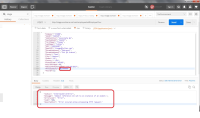-
Type:
Bug
-
Status: Resolution Setting
-
Priority:
Medium
-
Resolution: Done
-
Affects Version/s: None
-
Fix Version/s: None
-
Component/s: Integrations
-
Labels:None
-
Environment:Stage
-
Bug Type:Functional
-
Bug Severity:Medium
-
Level:Admin
-
Module:TSR
-
Reported by:Harbinger
-
Item State:Stage QA - Production Deployment on Hold
-
Issue Importance:Q2
-
Code Reviewed By:Ramya Tantry
Env- Stage
Company - TSR Onboard
Steps:
1] Suppose Default Currency format is ( $ US Dollar ). [We can set this default currency format by navigating Company Information>Localisation Settings]
2] Try to add employee using API, with salary in Pound or Euro.
Actual Result:
Internal Server error is displaying, if we try to add employee with US dollar $ then it is getting added successfully.
Expected Result:
Error should not be displaying while adding employee with salary other than than default format.
Refer attached screenshot for more details.
- relates to
-
NF-3998 Regression testing for TSR Integration with Old UI on Stage
-
- Closed
-