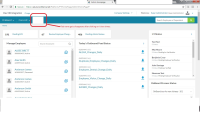-
Type:
Bug
-
Status: Resolution Setting
-
Priority:
Medium
-
Resolution: Done
-
Affects Version/s: None
-
Fix Version/s: None
-
Component/s: Integrations, UI Refresh
-
Labels:None
-
Bug Type:UI
-
Bug Severity:Medium
-
Level:Admin
-
Module:TSR
-
Reported by:Harbinger
-
Item State:Stage QA - Production Deployment on Hold
-
Issue Importance:Q2
-
Code Reviewed By:Abhijeet Khandagale
Env - Azure
Company - Dev OB Integration
Scenario 1
1] Login to the application as a admin/sa.
2] Click on "ATS" tab.
3] Click on any of the links "Manage Requisition" or "Manage Candidates". (Not tiles)
4] Login window gets open in new tab.
5] Again click on tab "ATS" tab.
Actual Result:
Nothing happens when user clicks on "ATS tab" first time, he needs to click it second time to display the details.
Refer attached screenshot for more details. (Screenshot.jpg)
Scenario 2
1] Login to the application as a admin/sa.
2] Click on "ATS" tab.
3] Click on any of the tiles "Manage Requisition" or "Manage Candidates".
4] Login window gets open in new tab.
Actual Result:
Details are not getting restore
Refer attached screenshot for more details. (Screenshot_2.jpg)
Scenario 3
1] Login to the application as a admin/sa.
2] Click on "ATS" tab , two times
Actual Result:
Tab name gets disappears.
Refer attached screenshot for more details. (Screenshot_3.jpg)
- relates to
-
NF-3721 TSR: Add new menu for TSR in WT
-
- Resolution Setting
-