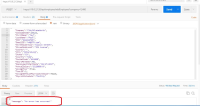-
Type:
Bug
-
Status: Closed
-
Priority:
Critical
-
Resolution: Done
-
Affects Version/s: None
-
Fix Version/s: None
-
Component/s: Integrations
-
Labels:None
-
Module:TSR
-
Reported by:Harbinger
-
Item State:Production Complete - Closed
-
Issue Importance:Q1
1. Launch the Postman app.
2. Select “Post” request from dropdwon.
3. Select authorization type as “Basic Auth”.
4. Enter valid User ID and Password.
5. Enter below URL:
URL= http://10.0.2.120/api/Employee/AddEmployee?company=12480
6. Pass the require parameter using body.
6. Click on Send button.
7. Verify the message in JSON format.
Actual Result:
"message": "An error has occurred."
Expected Result:
Error should not be display.
Note - Employee get added in DB, but when we search same employee from UI it is not get searched.
Cc: Saurabh Sablaka, Prasad Pise
- blocks
-
NF-180 TSR: API: Add Employee- generate & assign defaults
-
- Closed
-