-
Type:
Bug
-
Status: Closed
-
Priority:
Critical
-
Resolution: Done
-
Affects Version/s: None
-
Fix Version/s: None
-
Component/s: Integrations
-
Labels:None
-
Module:TSR
-
Reported by:Harbinger
-
Item State:Production Complete - Closed
-
Issue Importance:Q1
1. Launch the Postman app.
2. Select “Post” request from dropdwon.
3. Select authorization type as “Basic Auth”.
4. Enter valid User ID and Password.
5. Enter below URL:
URL= http://10.0.2.120/api/Employee/AddEmployee?company=12480
6. Pass the require parameter using body.
6. Click on Send button.
7. Verify the message in JSON format.
Actual Result:
"message": "An error has occurred."
Expected Result:
Error should not be display.
Note - Employee get added in DB, but when we search same employee from UI it is not get searched.
Cc: Saurabh Sablaka, Prasad Pise
- blocks
-
NF-180 TSR: API: Add Employee- generate & assign defaults
-
- Closed
-
| Field | Original Value | New Value |
|---|---|---|
| Description |
1. Launch the Postman app. 2. Select “Post” request from dropdwon. 3. Select authorization type as “Basic Auth”. 4. Enter invalid User ID and Password. 5. Enter below URL: URL= http://10.0.2.120/api/Employee/AddEmployee?company=12480 6. Pass the require parameter using body. 6. Click on Send button. 7. Verify the message in JSON format. Actual Result: "message": "An error has occurred." Expected Result: Error should not be display. Note - Employee get added in DB, but when we search same employee from UI Cc: [~saurabh.sablaka], [~prasadp] |
1. Launch the Postman app. 2. Select “Post” request from dropdwon. 3. Select authorization type as “Basic Auth”. 4. Enter invalid User ID and Password. 5. Enter below URL: URL= http://10.0.2.120/api/Employee/AddEmployee?company=12480 6. Pass the require parameter using body. 6. Click on Send button. 7. Verify the message in JSON format. Actual Result: "message": "An error has occurred." Expected Result: Error should not be display. Note - Employee get added in DB, but when we search same employee from UI it is not get searched. Cc: [~saurabh.sablaka], [~prasadp] |
| Description |
1. Launch the Postman app. 2. Select “Post” request from dropdwon. 3. Select authorization type as “Basic Auth”. 4. Enter invalid User ID and Password. 5. Enter below URL: URL= http://10.0.2.120/api/Employee/AddEmployee?company=12480 6. Pass the require parameter using body. 6. Click on Send button. 7. Verify the message in JSON format. Actual Result: "message": "An error has occurred." Expected Result: Error should not be display. Note - Employee get added in DB, but when we search same employee from UI it is not get searched. Cc: [~saurabh.sablaka], [~prasadp] |
1. Launch the Postman app. 2. Select “Post” request from dropdwon. 3. Select authorization type as “Basic Auth”. 4. Enter valid User ID and Password. 5. Enter below URL: URL= http://10.0.2.120/api/Employee/AddEmployee?company=12480 6. Pass the require parameter using body. 6. Click on Send button. 7. Verify the message in JSON format. Actual Result: "message": "An error has occurred." Expected Result: Error should not be display. Note - Employee get added in DB, but when we search same employee from UI it is not get searched. Cc: [~saurabh.sablaka], [~prasadp] |
| Status | Open [ 1 ] | In Development [ 10007 ] |
| Status | In Development [ 10007 ] | Local Testing [ 10200 ] |
| Item State | Parent values: LB QA(10201)Level 1 values: LB Deployed(11600) |
| Assignee | Sushodhan Vaishampayan [ sushodhan.vaishampayan ] | Kunal Kedari [ kunal.kedari ] |
| Item State | Parent values: LB QA(10201)Level 1 values: LB Deployed(11600) | Parent values: LB QA(10201)Level 1 values: Ready for Stage(10213) |
| Item State | Parent values: LB QA(10201)Level 1 values: Ready for Stage(10213) | Parent values: Stage QA(10202)Level 1 values: Production Deployment on Hold(10224) |
| Status | Local Testing [ 10200 ] | Stage Testing [ 10201 ] |
| Item State | Parent values: Stage QA(10202)Level 1 values: Production Deployment on Hold(10224) | Parent values: Stage QA(10202)Level 1 values: Ready for Production(10217) |
| Item State | Parent values: Stage QA(10202)Level 1 values: Ready for Production(10217) | Parent values: Production QA(10203)Level 1 values: Production Deployed(10221) |
| Item State | Parent values: Production QA(10203)Level 1 values: Production Deployed(10221) | Parent values: Production QA(10203)Level 1 values: In Testing(10218) |
| Item State | Parent values: Production QA(10203)Level 1 values: In Testing(10218) | Parent values: Production Complete(10222)Level 1 values: Closed(10223) |
| Status | Stage Testing [ 10201 ] | Production Testing [ 10202 ] |
| Resolution | Fixed [ 1 ] | |
| Status | Production Testing [ 10202 ] | Production Complete [ 10028 ] |
| Status | Production Complete [ 10028 ] | Closed [ 6 ] |
| Transition | Time In Source Status | Execution Times |
|---|
|
7d 4h 36m | 1 |
|
2s | 1 |
|
4d 17m | 1 |
|
32d 22h 8m | 1 |
|
6s | 1 |
|
2s | 1 |
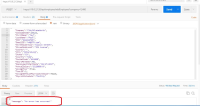
Hi Kunal,
This issue is now fixed. Error was occurring due to company level customization for UserName generation policy. For candidates we accept only email, firstname & last name. So, username & password generation policies should be configured using these fields only.