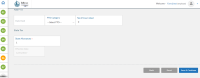-
Type:
Bug
-
Status: Closed
-
Priority:
Medium
-
Resolution: Bug Fixed
-
Affects Version/s: None
-
Fix Version/s: None
-
Component/s: UI Refresh
-
Labels:None
-
Environment:Others
-
Bug Type:Functional
-
Bug Severity:Medium
-
Level:Employee
-
Module:BenAdmin
-
Reported by:Harbinger
-
Company:City of Bellevue
-
Item State:Stage QA - Production Deployment on Hold
Environment- Azure
Company - City of Bellevue
1] Login to the application as a employee.
2] Traverse the New Hire or OE mode.
3] Observe the the "Add" button on the Payroll screen.
Actual Result:
Button is not displaying.
Expected Result:
Button should be display.
Refer attached screenshot for more details.