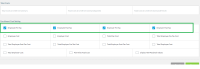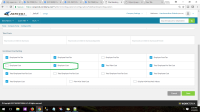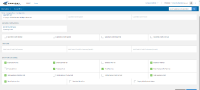-
Type:
Bug
-
Status: Closed
-
Priority:
Medium
-
Resolution: System Behaviour
-
Affects Version/s: None
-
Fix Version/s: None
-
Component/s: UI Refresh
-
Labels:None
-
Environment:Pre Production
-
Bug Type:Functional
-
Bug Severity:Medium
-
Module:BenAdmin
-
Reported by:Client
-
Company:All Clients/Multiple Clients
-
UAT For:UI Refresh
Credentials Used:
Account: Janicki Employee
User ID: test3333
Password: 2P@ssword!
Issue:
Janicki shows the employee pre and post tax costs. When you are in the enroll now screens the only way you can see the employee cost is to select the "view cost details" The is going to be an issue if employees are not paying attention. The EE cost should display without having to click on a drop down
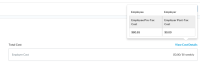
Also the per pay period cost for the FSA and Dependent care does not display at all
How it should work:
To fill in
- clones
-
NF-5460 ACCOUNT - UAT - SUBJECT
-
- Rejected
-