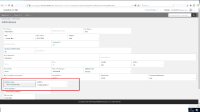-
Type:
Bug
-
Status: Resolution Setting
-
Priority:
Medium
-
Resolution: Done
-
Affects Version/s: None
-
Fix Version/s: None
-
Component/s: UI Refresh
-
Labels:None
-
Environment:Pre Production
-
Bug Type:Functional
-
Bug Severity:Medium
-
Level:Admin
-
Module:BenAdmin - EDS
-
Reported by:Harbinger
-
Company:Guide Dogs
-
Item State:Stage QA - Production Deployment on Hold
-
Browser:Mozilla Firefox
-
UAT For:UI Refresh
-
Dev Estimates:20
-
Code Reviewed By:Sheetal Bodhale
Environment: PreProd
Company: Guide Dogs for hspl
Login: CA
CA Login > Add Employee > Add mandatory fields > Employee Type and Location drop downs are not popuplating
Due to this unable to add employee with Company Admin.