Hi Kira Hamilton
We have done the analysis of this issue. Please find our analysis as per below.
Concern - The Qualifying Event "Divorce Legal Separation Annulment" does not show when logged in as an Employee.
Observation - This Divorce Legal Separation Annulment QE is mapped with "Divorced - Spouse to Ex Spouse" event builder. So it will not display to the employee and it will automatically raise when an employee changes spouse status to Ex-spouse.
Correction - We saved "Divorced - Spouse to Ex Spouse" event builder.
Conclusion -So Divorce Legal Separation Annulment QE raise automatically when an employee changes spouse status to Ex-spouse.
Kira Hamilton - Below are steps to get this QE at employee login
1.Login to employee
2.Navigate to spouse page
3.Change Spouse status to Ex-spouse.
2.Click on Employee home link. Please see attached screenshot.
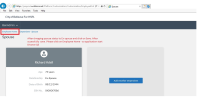
3.Application start Divorce QE
Vijayendra Shinde - In another observation - we found Event builder does not display saved QE under - Qualifying Event List.
Please let me know for other information
Thanks,
Mahendra
CC- Sachin Hingole
Bug
Medium
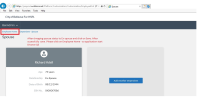

Hi Kira Hamilton
We have done the analysis of this issue. Please find our analysis as per below.
Concern - The Qualifying Event "Divorce Legal Separation Annulment" does not show when logged in as an Employee.
Observation - This Divorce Legal Separation Annulment QE is mapped with "Divorced - Spouse to Ex Spouse" event builder. So it will not display to the employee and it will automatically raise when an employee changes spouse status to Ex-spouse.
Correction - We saved "Divorced - Spouse to Ex Spouse" event builder.
Conclusion -So Divorce Legal Separation Annulment QE raise automatically when an employee changes spouse status to Ex-spouse.
Kira Hamilton - Below are steps to get this QE at employee login
1.Login to employee
2.Navigate to spouse page
3.Change Spouse status to Ex-spouse.
2.Click on Employee home link. Please see attached screenshot.
3.Application start Divorce QE
Vijayendra Shinde - In another observation - we found Event builder does not display saved QE under - Qualifying Event List.
Please let me know for other information
Thanks,
Mahendra
CC- Sachin Hingole