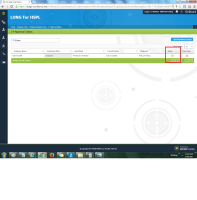-
Type:
Change Request
-
Status: Closed
-
Priority:
Low
-
Resolution: Cancelled
-
Affects Version/s: None
-
Fix Version/s: None
-
Component/s: OnBoard
-
Labels:None
-
Module:OnBoard
-
Reported by:Harbinger
-
Issue Importance:Q1
-
Severity:Simple
on I-9 Approval Status screen, in Action column, button graphics is displayed as tick mark from the beginning. It remains the same button for different statuses and open different popup during e-verification process. Popups such as Form I-9 Employment Eligibility Verification, Photo Matching, TNC Process etc are opened on same button.
Here, you should make one of the change below :
1. Display appropriate graphics which may suit for all statuses
or
2. Show different graphics for every status accordingly.
- relates to
-
NF-42 Upgrade I-9 Everify service to ver 29
-
- Production Complete
-