-
Type:
Bug
-
Status: Closed
-
Priority:
Medium
-
Resolution: Bug Fixed
-
Labels:
-
Environment:Stage
-
Categories:Export
-
Company:All Clients/Multiple Clients
-
Reported by:Harbinger
-
Level:Partner
-
Browser:Google Chrome
-
Dev Estimates:16
-
QA Estimates:8
-
Code Reviewed By:Vinalyak Kulkarni
-
Sprint:WT Sprint 40 - Bugs, WB - Sprint 45
Hi Vinayak Kulkarni,
Observed one issue as below
When a Template is deleted by searching it in Quick Search box. Previously deleted template name are getting displayed in the background.
Steps to Repro
1) Search a Template name in Quick Search box (tried with a unique template name)
2) Delete the template
3) Go To Global Level Templates list in the left.
4) Drag and drop template to clone it.
5) Check the blurred background behind the box to enter name of the template to be cloned .
Result : Already Deleted Template's name will be displayed in the background
(PFA screenshot below)
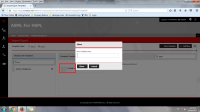
CC:Rajendra Pawar Rakesh Shahane Punam Satpute Ganesh Sadawarte [Amanulla Mulla
- relates to
-
WB-849 Showing wrapper in Company Templates when user searches from deleted template
-
- Closed
-
