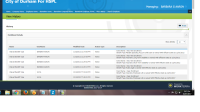-
Type:
Bug
-
Status: Closed
-
Priority:
Medium
-
Resolution: Done
-
Component/s: BenAdmin
-
Labels:None
-
Bug Type:Functional
-
Bug Severity:Medium
-
Level:Partner
-
Module:BenAdmin - EDS
-
Reported by:Harbinger
-
Item State:LB QA - On Hold
-
Issue Importance:Must Have
-
Browser:Google Chrome
-
Code Reviewed By:Swapnil Pandhare
Replication Steps :
1] Login to the "Coshocton" company on Production.
2] Search any employee>Manage Employee. [ JENNIFER ADAMS / BENJAMIN ADAMS ]
3] Navigate to View History, select Document Sub Type as - Spouse Eligibility Verification.
4] Click on "Search" button.
Issue : Getting server error
PFA Error log and screenshot.
CC - Sachin Hingole