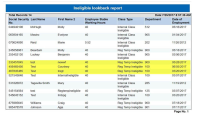-
Type:
Support Activity
-
Status: Closed
-
Priority:
High
-
Resolution: Done
-
Affects Version/s: None
-
Fix Version/s: None
-
Component/s: ACA
-
Labels:None
-
Support Task Type:ACA Company setup
-
Reported by:Others
-
Module:ACA - Reports
-
Severity:Simple
Working with Solomon Page on ACA they will be loading hours into WORKTERRA for ACA Hours Tracking. When reviewing the ACA reporting a few questions came up. Please help advise on the following questions.
1. In stage (Solomon Page) I created a Lookback report putting the start and end date on the lookback report as the same dates used in the measurement period and when i ran the report i see some employees pulled out. My question is why would my test employees pull out? I didn't put any hours for them when I added them and there have been no loads for hours since March. How does the report know that these employees are 40 hours? See screen shot 1 attached for reference.
2. On the FTE estimator report, in the bar graph how does WORKTERRA know what category to put the employee in? What determines that an employee is Full Time, Part Time, FTEs and Employees(s) in range? Screen shot shot 2 attached for reference.
3. In addition to question #2 above can the FTE estimator report help identify who has dropped below 20 hours? If so what type in the bar graph would be clicked on to show the employees who have dropped below the hours?
4. When someone has meet their ACA hours, within the ACA setup, is there an approval process the client has to go through to ok and allow the employee to enroll in Medical ACA plan offerings? Because the employee has met their ACA hours does WORKTERRA just automatically open a QE to allow them to enroll in the now offered Medical plan? My thought is that the employer has to change the employees class to then an eligible class value to allow enrollment which then an event build would help open up the enrollment tunnel.
5. High level question: What is the Lookback report used for?
6. High level question: What is the FTE estimator report used for?
7. Can we add Class value fields on the FTE estimator report?