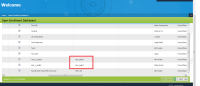-
Type:
Bug
-
Status: Closed
-
Priority:
Medium
-
Resolution: Duplicate
-
Affects Version/s: None
-
Fix Version/s: None
-
Component/s: None
-
Labels:None
-
Bug Type:Functional
-
Bug Severity:Critical
-
Module:BenAdmin - Export
-
Reported by:Harbinger
Browser Name: Chrome, IE.11
Test Environment Name: AZURE
User details : Verified with qaexport (Partner) and SA login
Steps to repro:-
1.Click on Global settings.
2.Click on Group template management
3.Create new Group template
4.Click on Template grouping
5.Select multiple/all Templates from same company
6.Set Schedule active ON
7.Save it
8.Check OE dashboard-It will display all triggered values on OE dashboard
9.Click on Global settings->Group template management->Click on Template grouping
10.Set Schedule active OFF
Actual result- OE dashboard shows templates
Expected result- OE dashboard should not show templates which is having Schedule status OFF
CC-Aniruddha DevHrishikesh DeshpandeRakesh RoyVinayak Kulkarni