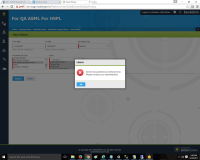Steps:-
1] Log onto LB site
2] Search and select For QA ASML For Hspl company
3] Click on View History on company level
4] Enter valid date range , select document type as Benefits and select Plandesign Eligibility Rules from Document Sub Type and click on Search button
Actual Result:-
Server error is displayed on click of Search button
Error Log is as below:-
ErrorID : 0
ErrorSource : ControllerAppTier.GetCollection->WORKTERRAControllerAppTier.GetData->CollectionManager.GetCollection->CompanyCollection.GetGlobalHistoryInformationCollection->CompanyCollection.CreateDataForGlobalHistory->CompanyCollection.CheckPageModification
ErrorMessage: The conversion of a varchar data type to a datetime data type resulted in an out-of-range value.
Please find the attached screen shot it seems to be an issue with the date format
Bug
Medium