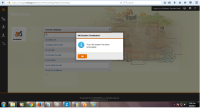-
Type:
Bug
-
Status: Closed
-
Priority:
Critical
-
Resolution: Done
-
Affects Version/s: None
-
Fix Version/s: None
-
Component/s: Platform
-
Labels:None
-
Environment:QA
-
Bug Type:Functional
-
Bug Severity:Medium
-
Level:Partner
-
Module:Platform
-
Reported by:Harbinger
-
Issue Importance:Q2
-
Browser:IE 10, Google Chrome, Mozilla Firefox
environment: LB
Login: Partner
Partner credentials: partnerhspl123
Password@1
browser:Chrome and Mozilla firefox
Steps:
1.Open browser chrome.
2.Login as partner on LB
3.Open browser Mozilla firefox
4.Login as partner on LB.
5.Old session terminated popup open.click on Ok.
6.Open first browser(Chrome) and perform any action.
Actual result: Action done on first browser work properly.
Expected result: Old session should be terminated.
Refer attached screen shot
Note-It's working properly on stage
CC: Rakesh Roy Hrishikesh Deshpande Prasad Pise Jayshree Nagpure
- relates to
-
WT-9886 Performance Engineering - In-memory session state
-
- Closed
-